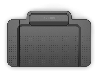Flexible speech-to-text solution tailored to your needs
SpeechExec Enterprise supports a wide range of speech-to-text scenarios. The platform supports traditional dictation workflows between authors and in-house transcriptionists. Recordings and the resulting written documents are automatically routed to the appropriate person for quicker turnaround times. Real-time job status information allows easy tracking of your work and the priority setting assures those urgent recordings get preferential treatment in the queue. Alternatively, users get direct access to Philips SpeechLive transcription service allowing you to outsource urgent transcripts when your staff already has a full workload.

Convenient direct dictation with Philips dictation microphones
With the integrated recorder, authors can record directly into the application with a microphone. All recording and playback functions can be controlled with Philips SpeechMike dictation microphones and Philips SpeechOne dictation headsets, which guarantees efficient recording and accurate speech recognition

Smartphone app to maximize on-the-go productivity
The Philips Voice Recorder App supports you to be productive anytime, anywhere. The app makes it easy to record directly into your iOS or Android mobile device and send the recordings immediately for transcription — whether visiting clients, a job site or your local coffee shop. With SpeechExec Enterprise Web Access you can enjoy a location independent working from any computer with a web browser, e.g. when working from home or during a business trip. Web access allows you to be autonomous from your office equipment and local software installations.

Transcription player with foot pedal support for efficient document creation
The transcription module allows efficient access to digital voice files. Visual workflow management, including sort, search, and filter options and job information such as author, length and priority, assure productive transcription and fast document turnaround. With the ergonomic Philips Foot Control, all transcription and playback functions can be controlled with the foot freeing up the transcriptionists’ hands so they can concentrate solely on typing. Predefined templates can be used, so documents are automatically created with the appropriate header and footer, saving you even more time.

Speech recognition option to reduce transcription time and costs
Speech recognition software can be seamlessly integrated into the solution. Whether you are dictating directly into the software using a Philips microphone or converting recorded files from a voice recorder, speech recognition will help you to reduce transcription time and costs. Built-in specialized legal, medical and professional vocabulary delivers optimal recognition accuracy. Authors can avoid the tiresome task of reviewing by automatically sending the recognized text and the audio file to their assistant for deferred correction and proofreading. Users can even extend the speech recognition functionality to anywhere they would typically type: office productivity applications, web browsers, and other standard Windows applications.

Encryption, backup functions and password protection for highest security
Real-time file encryption (256 bit), password protection and secure file transfer grant only authorized individuals access to documents. The optional automatic backup function protects data against accidental loss.
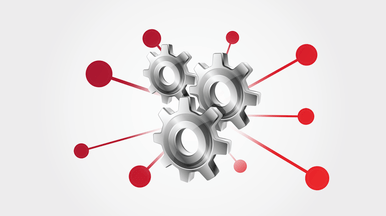
Powerful centralized user administration for efficient use of concurrent licenses and significant cost savings
Increase your organization’s productivity by managing users, licenses, and system settings remotely. The concurrent licensing model offers flexibility and significant cost savings by guaranteeing that you only pay for the licenses that you actually need. The central administration function facilitates the configuration of worklist columns, filters, and job information. Active Directory support also allows for easier settings management.

Remote hardware administration for convenient device configuration and firmware updates
Remote hardware administration allows you to centrally configure the buttons of Philips dictation microphones and update the firmware.
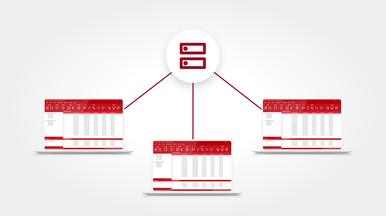
Remote environment support for on-demand application delivery
Support for Microsoft Remote Desktop Services (RDS), Citrix and VMware Horizion environments allow on-demand application delivery. SpeechExec can be virtualized, centralized, and managed in the data center and instantly delivered as a service to users anywhere. In addition, SpeechExec is compatible with the HL7 interface. SpeechExec Enterprise can work as a communication interface between the dictation workflow and the hospital information system (HIS).